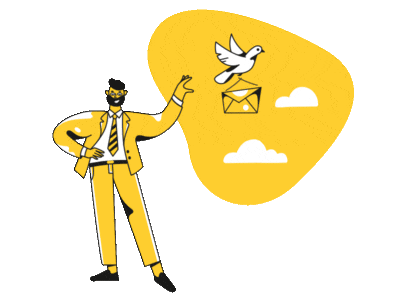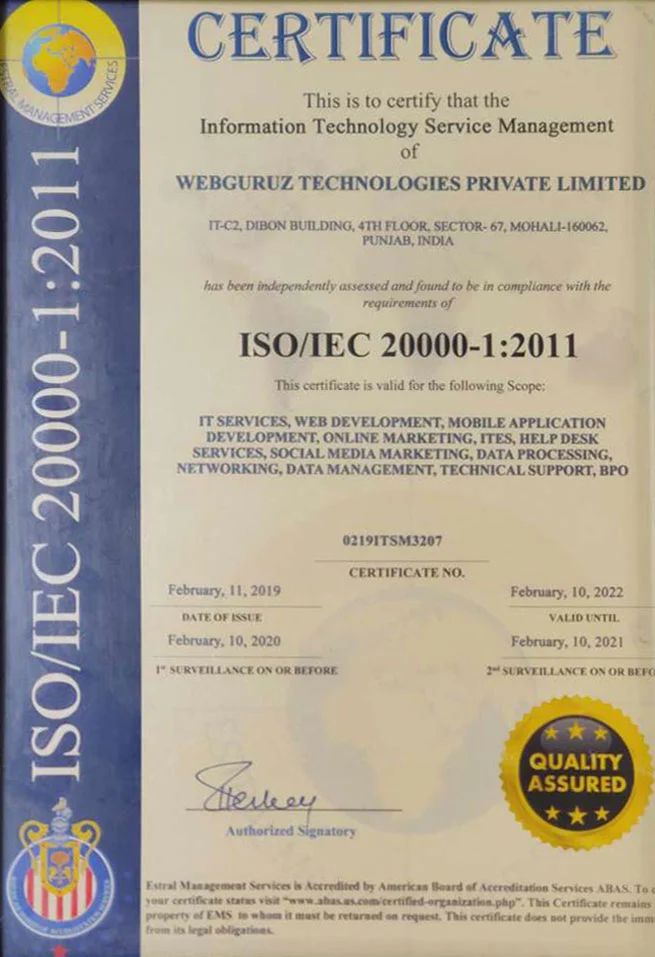HubSpot vs. WordPress: Which One is Better for You?
Choosing the right CMS (Content Management System) is one of the most important decisions when building a website.
Choosing the right CMS (Content Management System) is one of the most important decisions when building a website. A CMS defines how your site functions, its flexibility, ease of use, and scalability. Two of the most popular platforms in the industry are HubSpot CMS and WordPress, each offering unique benefits and drawbacks.
If you’re looking for CMS Web Development Services, you’ve likely come across these two powerful platforms. But which one is the right fit for your needs? Whether you’re a business owner, marketer, or developer, this article will break down the differences between HubSpot and WordPress, so you can make an informed decision.
Overview: HubSpot CMS vs. WordPress
What is WordPress?
WordPress is the world’s most popular CMS, powering over 43% of all websites. It’s an open-source platform, meaning anyone can modify its code, create custom themes, or develop plugins. WordPress CMS Web Development Services allows businesses to build fully customizable websites with complete control over design, functionality, and hosting.
What is HubSpot CMS?
HubSpot CMS is a cloud-based, all-in-one platform designed with marketing, sales, and customer engagement in mind. It integrates seamlessly with HubSpot’s CRM, offering built-in tools for SEO, analytics, automation, and more. HubSpot Developers love its ease of use, security, and marketing automation capabilities. However, it comes with a steeper learning curve for customization.
Ease of Use and Flexibility
WordPress: User-Friendly with Unlimited Customization
WordPress offers flexibility, allowing users to create any type of website, from blogs to eCommerce stores. It has an intuitive dashboard, but mastering it requires learning how to install plugins, manage hosting, and optimize performance.
With WordPress Development Services, businesses can create completely custom solutions. However, this means more technical maintenance, security management, and hosting setup.
HubSpot: Built for Marketers and Businesses
HubSpot CMS is designed for marketers and businesses looking for a hassle-free experience. It offers a drag-and-drop website builder, built-in SEO recommendations, and a seamless connection to HubSpot’s CRM. However, customization is more limited compared to WordPress.
While HubSpot simplifies web management, advanced customization requires HubSpot CMS Web Development Services, as it uses HubL, a proprietary coding language that differs from standard PHP used in WordPress.
SEO and Marketing Capabilities
WordPress: SEO Plugins and Manual Optimization
WordPress doesn’t come with built-in SEO tools but relies on powerful plugins like Yoast SEO and Rank Math. These tools help optimize content, create XML sitemaps, and manage metadata. However, proper SEO setup requires manual configuration and updates.
HubSpot: Built-in SEO and Marketing Features
HubSpot CMS has built-in SEO tools, offering on-page SEO suggestions, automatic mobile optimization, and AI-powered content recommendations. It also integrates seamlessly with HubSpot’s marketing automation tools, making it ideal for businesses focused on inbound marketing.
If you need an all-in-one marketing-focused CMS, HubSpot is a strong contender. If you prefer complete control and customizability over SEO, WordPress is the better choice.
Plugins, Integrations, and Extensibility
WordPress: A Plugin Powerhouse
WordPress has over 58,000 plugins, allowing users to add features like eCommerce, contact forms, analytics, and security. Whether you need WooCommerce for an online store or Elementor for advanced design, WordPress CMS Development offers endless possibilities.
HubSpot: Limited Third-Party Plugins, but Strong Native Features
HubSpot CMS has fewer third-party plugins but compensates with powerful built-in features for marketing, automation, and CRM integration. If you want deep HubSpot services like email marketing, lead nurturing, and sales automation, it’s a great choice.
Security, Performance, and Hosting
WordPress: Self-Managed Security
Since WordPress is self-hosted, security depends on hosting providers, plugins, and regular updates. While services like WordPress CMS Web Development Services can help secure your site, you’ll need to actively manage updates, backups, and firewall protection.
HubSpot: Fully Managed Security
HubSpot CMS is a hosted platform with built-in SSL, firewall protection, and automatic updates. This makes it a safer option for businesses that don’t want to worry about security patches, malware, or downtime.
If you want full control and flexibility, WordPress is ideal but requires maintenance. If you prefer a secure, worry-free platform, HubSpot is a better choice.
Cost and Pricing
WordPress: Free, but Costs Add Up
WordPress itself is free, but expenses include:
- Hosting ($5–$30/month)
- Premium themes ($50–$200)
- Plugins (Free to $500+)
- Maintenance & security ($10–$100/month)
A custom WordPress CMS Development can be cost-effective but requires careful budgeting for plugins, security, and hosting.
HubSpot: Subscription-Based, But Includes Hosting & Support
HubSpot CMS pricing starts at $23/month, with higher-tier plans offering advanced features. The advantage? No separate hosting, security, or plugin costs. However, costs rise for businesses needing premium HubSpot services.
If you prefer low initial costs with full control, WordPress wins. If you want all-in-one convenience, HubSpot is the better option.
Customer Support and Community
WordPress: Strong Community Support
With millions of users, WordPress has forums, blogs, and developers who provide support. However, official customer service is limited, meaning troubleshooting requires research or hiring experts.
HubSpot: Dedicated Customer Support
HubSpot provides 24/7 support, live chat, and a knowledge base. This makes it a better choice for businesses that need direct assistance and reliable HubSpot Development Services.
Conclusion: Which One Should You Choose?
Feature
WordPress
HubSpot
Ease of Use
Moderate, requires plugins & setup
Simple, drag-and-drop
Customization
Highly flexible with plugins & coding
Limited, but built-in tools
SEO Features
Plugin-based (Yoast, Rank Math)
Built-in SEO tools
Security
Self-managed
Fully managed
Pricing
Free (but costs for hosting, plugins, etc.)
Paid (but includes hosting & security)
Support
Community-based
24/7 dedicated support
| Feature | WordPress | HubSpot |
|---|---|---|
| Ease of Use | Moderate, requires plugins & setup | Simple, drag-and-drop |
| Customization | Highly flexible with plugins & coding | Limited, but built-in tools |
| SEO Features | Plugin-based (Yoast, Rank Math) | Built-in SEO tools |
| Security | Self-managed | Fully managed |
| Pricing | Free (but costs for hosting, plugins, etc.) | Paid (but includes hosting & security) |
| Support | Community-based | 24/7 dedicated support |
Final Verdict
- Choose WordPress if you want full control, advanced customization, and flexibility.
- Choose HubSpot if you want an integrated marketing solution with hassle-free hosting and security.
Need help with CMS Web Development Services? Whether you’re looking for WordPress Development Services or HubSpot Development Services, expert HubSpot Developers and WordPress CMS Development professionals can help you build a high-performing website tailored to your business needs.
Get in Touch!
Error: Contact form not found.
Related Posts
Stay updated and join the buzz with these topics