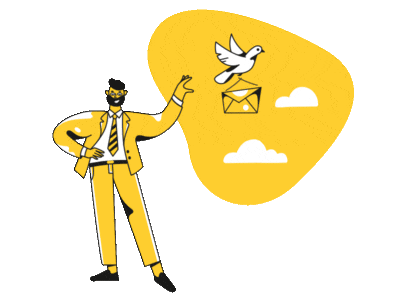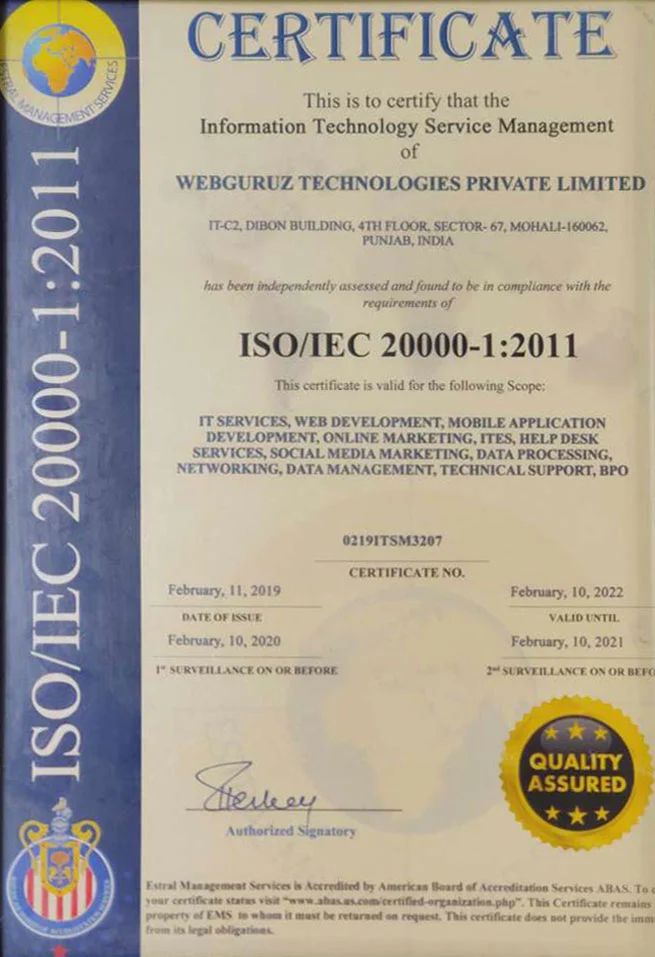6 Key Reasons to Migrate from Pardot to HubSpot and Steps You Can’t Skip
If you’re using Pardot and feel like it’s holding your marketing team back, you’re not alone. Many businesses are switching to HubSpot CRM because of its user-friendly interface,
If you’re using Pardot and feel like it’s holding your marketing team back, you’re not alone. Many businesses are switching to HubSpot CRM because of its user-friendly interface, powerful marketing automation, and all-in-one capabilities. However, HubSpot migration services ain’t as simple as flipping a switch- it takes careful planning, a clear strategy, and the right approach to ensure a smooth transition.
In this guide, we’ll break down the six biggest reasons why moving to HubSpot makes sense and walk you through some essential steps to make sure you don’t hit any roadblocks along the way. By the end of this article, you’ll have a complete roadmap to help you navigate your HubSpot migration with confidence.
Why Migrate from Pardot to HubSpot? 6 Key Reasons
1. HubSpot is Much Easier to Use
One of the biggest complaints about Pardot is that it can be frustratingly complex. From setting up automation to generating reports, everything feels like it takes extra steps. Unless you have a Pardot expert on your team, getting things done can be time-consuming.
With HubSpot, everything is built for ease of use. The interface is clean, intuitive, and designed for marketers- so you don’t need a technical background to create campaigns, set up workflows, or analyze performance. Your team will spend less time troubleshooting and more time running impactful marketing campaigns.
2. HubSpot Combines CRM & Marketing in One Place
Pardot is a marketing automation tool, but it relies on Salesforce as its CRM. This means you’re often juggling two different platforms to manage customer data, which can lead to integration headaches and misaligned sales and marketing efforts.
HubSpot eliminates this issue by offering an all-in-one solution where your CRM, marketing, and sales teams work from the same system. Everything is connected- from email campaigns and lead scoring to customer interactions- making it easier to track and nurture leads.
3. HubSpot’s Marketing Automation is More Powerful
Marketing automation is one of the most important features of any CRM system. While Pardot does offer automation, it can feel rigid and limited. HubSpot’s automation, on the other hand, is far more advanced and easier to set up.
With HubSpot marketing automation, you can visually build workflows using a simple drag-and-drop editor. You can automate lead nurturing, trigger emails based on user behavior, and create smart segmentation without needing technical expertise. If you want a more flexible and intelligent automation system, HubSpot is the way to go.
4. Better Reporting & Analytics
If you’ve ever tried to pull detailed reports in Pardot, you know how frustrating it can be. The reporting tools feel clunky, and customizing reports to get the exact data you need is often a struggle.
HubSpot changes that. With built-in dashboards, detailed reporting, and revenue attribution models, you can track everything from email performance to sales conversions. The best part? It’s all easy to customize, so you can get the insights that matter most to your business without spending hours digging through data.
5. More Features at a Lower Cost
One major reason businesses switch to HubSpot CRM is pricing. Pardot can get expensive- especially if you need advanced features. Many businesses find themselves paying for Pardot, Salesforce, and additional integrations just to get the same functionality that HubSpot offers in one platform.
HubSpot’s pricing structure is much more straightforward, and you get a ton of features- including email marketing, automation, CRM, reporting, and sales tools- all within a single ecosystem. This means fewer costs, fewer headaches, and more value for your investment.
6. Seamless Integration with Other Tools
If you’re using multiple tools for marketing, sales, and customer support, HubSpot makes integrations simple. With over 1,000+ apps available in the HubSpot App Marketplace, you can easily connect HubSpot with Slack, Zoom, QuickBooks, Shopify, and many more without dealing with complex API workarounds.
With HubSpot development services, you can even create custom integrations tailored to your business, making it easy to build a fully connected tech stack.
Steps to Ensure a Smooth HubSpot Migration
Phase 1: Planning Your Migration
Before you start moving anything, the first step is to audit your existing data in Pardot. Take stock of your contacts, email lists, automation workflows, and landing pages. This is the perfect time to clean up outdated or duplicate contacts, so you’re not bringing unnecessary clutter into HubSpot.
Next, you’ll want to define your migration goals. Are you looking to improve lead tracking, optimize automation workflows, or create better reporting? Understanding what you want to achieve will help shape the migration process.
Since Pardot and HubSpot store data differently, you’ll also need to map out your fields. This ensures that lead scores, custom properties, and engagement data transfer correctly without losing any important details. Before making any changes, back up all your data, including contacts, emails, and reports, just in case anything goes wrong.
Phase 2: Setting Up HubSpot
Once your HubSpot account is set up, the next step is to configure your CRM and lead stages to match your existing sales funnel. At this stage, you’ll also need to import your contacts and lead data into HubSpot.
With the CRM in place, it’s time to rebuild your email templates, landing pages, and automation workflows in HubSpot. Since Pardot and HubSpot handle automation differently, you may need to tweak workflows to fit HubSpot’s structure.
Phase 3: Testing & Optimization
Before fully launching, it’s crucial to test everything. Send test emails, run sample workflows, and double-check that lead scoring works correctly. If you use third-party tools like Slack, Zapier, or Google Ads, integrate them with HubSpot to ensure everything connects seamlessly.
Training your team is also essential. Since HubSpot is different from Pardot, make sure your marketing and sales teams understand the new system so they can hit the ground running.
To be extra safe, consider running a pilot campaign before fully transitioning. This could be a small email marketing campaign to check deliverability, engagement tracking, and lead capture.
Phase 4: Launch & Ongoing Optimization
Once everything has been tested, it’s time to make the full switch to HubSpot. But the work doesn’t stop there. Use HubSpot’s analytics tools to monitor campaign performance and fine-tune your strategy as needed.
If you need help optimizing HubSpot for your business, consider working with HubSpot migration services or a HubSpot development expert to make sure everything runs smoothly in the long run.
Final Thoughts
Switching from Pardot to HubSpot might seem like a big task, but with the right planning and execution, it can be one of the best decisions for your business. With better automation, stronger reporting, and a more user-friendly CRM, HubSpot provides the tools you need to grow your marketing and sales efforts more effectively.
If you’re ready to make the switch but need expert guidance, our HubSpot Migration Services can help ensure a smooth transition. Contact us today, and let’s get your business set up for success!
Get in Touch!
Error: Contact form not found.
Related Posts
Stay updated and join the buzz with these topics