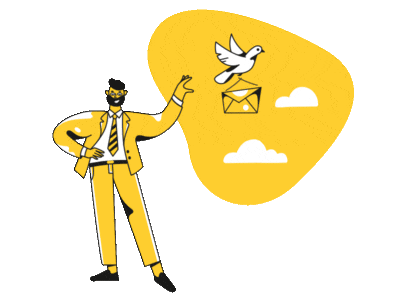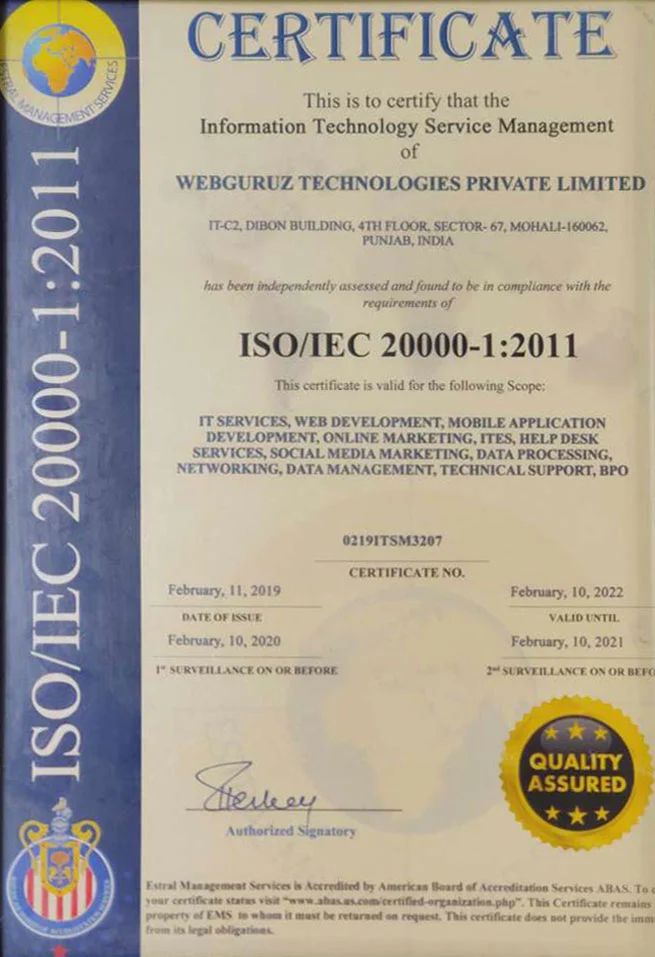Using HubSpot to Drive Exponential Business Growth
When it comes to driving business growth, HubSpot is among all the top options that come to mind. It can easily replace your existing platform to boost your team’s productivity and make your business more profitable.
However, with so many tools packed into a single platform, managing Hubspot can be overwhelming. Whether you’re new to HubSpot or need to refresh your knowledge, this article will help you with everything you need to know about this platform. You will learn all you can accomplish with Hubspot and ways you can get your money’s worth.
From lead generation to conversion and beyond, Hubspot is a one-stop tool that offers a range of features that can streamline your sales process and drive results. It is therefore important to know how to set up your account, and integrate it with other systems to create effective landing pages, engaging email campaigns and invite leads using automated workflows.
Benefits of Using HubSpot
HubSpot offers a wide range of tools that can help you at every stage of the sales funnel. From attracting leads to nurturing them and closing deals, HubSpot provides an all-in-one solution for your sales and marketing needs.
One of the main benefits of using HubSpot is its ability to centralize all your marketing efforts. With HubSpot, you can access all your marketing tools and analytics in one place, making it easier to track your progress and make data-driven decisions. Additionally, HubSpot offers advanced features like lead scoring, automation, and personalized content, which can significantly improve your sales and marketing efforts.
Setting Up Your HubSpot Account
To start harnessing the power of HubSpot, you’ll need to set up your account. The first step is to create your HubSpot account and choose the right plan for your business needs. Once your account is set up, you can start customizing your settings, including your company information, branding, and contact properties. HubSpot also allows you to integrate your existing CRM system for seamless data management.
There are multiple ways you can create a HubSpot account. Among the most common methods is using your name and email address for the same. Alternatively, you can also sign up using your Google Mail or Apple ID.
- Head to Hubspot Sign up page and fill in the required details to create your account. Once the account is created, you will be signed in to the account automatically.
- If you are looking to sign up using your Apple ID, you will need the Hubspot mobile app installed on your device. Once installed, launch the app and tap on the “Sign up” button. Select the “Sign up with Apple” option and enter the required details. Once done, hit “Continue”, type in the details and tap on “Create”. You will now be able to sign in to your Hubspot mobile app using your Apple ID.
Once the account is ready, secure it to prevent unauthorized access. Set up two-factor authentication(2FA) or Single Sign-on(SSO) to strengthen account security.
Creating Buyer Personas in HubSpot
Buyer personas are a crucial component of any successful marketing strategy. They represent your ideal customers and help you tailor your messaging and content to their specific needs and preferences. In HubSpot, you can create detailed buyer personas by gathering information about your target audience, including demographics, pain points, goals, and buying behaviors. These personas will serve as a foundation for your marketing campaigns and content creation.
To create, edit and delete personas in HubSpot, here are some steps you can follow:
- In your Hubspot account, click the Settings icon in the main navigation bar.
- In the left sidebar menu, navigate to Properties. You will see the contact properties being displayed. If you don’t, click on the Select an Object dropdown menu and click on the Contact Properties button.
- Type Persona in the search bar, and click on the Persona property. In the right panel, you can create, edit and delete persona options easily.
- In order to create a new persona, click on + Add Another Persona. Type information into the fields.
- To edit or delete existing personas, hover over the option and click on the Edit button. Edit the information and then hit Save. If you want to delete the persona, click on the Delete button in the bottom right. Again, click on Delete Persona to confirm.
- Once done, click on the Save button.
Creating and Optimizing Landing Pages in HubSpot
Landing pages are essential for capturing leads and driving conversions. In HubSpot, you can create and optimize landing pages that align with your marketing goals.
Start by selecting a template or creating a custom design that reflects your brand identity. Then, optimize your landing page by adding persuasive copy, compelling visuals, and a clear call-to-action. HubSpot also provides tools to A/B test your landing pages and analyze their performance. Here are some steps you can follow:
Choose a Template
There is a whole list of templates you can choose from. While you are selecting a template, keep your end goal in mind. If you are looking to attract leads, choose a template with a contact form and likewise. Once you have selected one, you can name your landing page to distinguish it from other pages. This will help you to check the performance and locate it on the dashboard.
Optimize your Landing Page
Design your landing page layout as per the information and key details that you want your audience to focus on. Use compelling opening lines, and enrich the body with impactful and valuable information to persuade the reader. You can personalize your landing page so it looks unique to its purpose and your brand image. Use your logo and include colors so they are consistent throughout the page.
Test your Landing Page
Since smartphone usage is increasing each year, it is a good idea to test your page. When your page is “dynamic”, it means that the content on the page will adapt to the screen size, irrespective of the device being used. You can use different screen sizes to test if the content fits appropriately. If not, you can make the required adjustments.
Also, you can run a test on your page to analyze your landing page and see if it performs better. You can choose to run an A/B test, an adaptive test, or something else. However, you will need to ensure that your pages are publish-ready before you begin testing.
Implementing Lead Nurturing Campaigns in HubSpot
Lead nurturing is a critical process that helps guide leads through the sales funnel and ultimately convert them into customers. In HubSpot, you can implement automated lead nurturing campaigns that deliver personalized content based on your leads’ behavior and interests. By segmenting your leads and sending targeted emails, you can build trust, establish credibility, and keep your brand top-of-mind throughout their buyer’s journey.
Imagine you have a content and lead nurturing strategy that you are using. A visitor comes across one of your social media posts and ultimately visits your website. He scrolls past a few of your blogs and eventually finds himself at your landing page. He fills out the form, even provides you with his contact information, but then goes silent. So, was all the work put into turning the visitor into a lead a waste?
Not necessarily! Sale cycles can be long. Just because a customer is not ready to purchase as yet, doesn’t mean they never will. By creating a nurturing campaign using HubSpot Workflows, you can continue to engage leads and provide them with the experience they need to move closer to becoming a customer.
Tracking and Analyzing Your Sales Funnel in HubSpot
To continuously improve your sales funnel, you need to track and analyze its performance. HubSpot provides robust analytics and reporting tools that give you valuable insights into your funnel’s effectiveness. From lead sources to conversion rates, you can monitor key metrics and identify areas for optimization. Use this data to make data-driven decisions, refine your strategies, and drive better results.
With custom reports, you can analyze objects and activities in your HubSpot account. The reports list can help manage default reports along with custom reports in your account. Such reports can help analyze conversion rates across different stages.
To create a funnel report, here are some steps you can follow:
- In your HubSpot account, navigate to the Reports section and click on Reports.
- Click on Create Custom Report from the upper right.
- Select Funnels from the left panel.
- Again, select Contacts or Deals and then click on next in the top right.
- Select Contacts or Deals and then hit Next from the top right.
- Click on the Pencil icon from the top to edit the report’s name.
- Click on Filters to select properties and narrow down the records. Select a date range if you like and set up filters using AND logic.
- Select a chart type.
- Under Configure Funnel, click on the Add Stage dropdown menu to select stages to include in the report. Drag and drop stages to reorder the same. If you want to remove a stage, click on the X on the right end.
- Click on the All dropdown menu to select your funnel report.
- Click on Run Report.
- If you wish to receive a file with your report’s data, click on Export in the upper right. Now, select the File Type and enter the email address to receive this file and then click on the Export button.
- Click on the Save button to add this report to your list of saved reports.
Integrating HubSpot with Other Marketing Tools
While HubSpot offers a comprehensive suite of marketing tools, you may also have other tools in your marketing stack that you want to integrate with HubSpot. Luckily, HubSpot provides seamless integrations with popular tools like CRMs, email marketing platforms, social media management tools, and more. By integrating these tools, you can centralize your data, streamline workflows, and enhance your marketing efforts.
Integrating HubSpot with other marketing tools involves identifying your goals, selecting compatible tools for integration, and leveraging HubSpot’s App Marketplace or native integrations where available. Utilizing automation platforms like Zapier or Integromat can connect HubSpot with tools lacking native support, while custom integrations using HubSpot’s APIs can be developed for specific needs. Data mapping, testing, and ongoing monitoring are crucial to ensure smooth workflows, and training your team on the integrated tools is essential for optimal utilization.
Wrapping Up
Mastering HubSpot is a game-changer for boosting your revenue. By leveraging HubSpot’s powerful marketing tools, you can optimize your sales process, generate more leads, and convert them into loyal customers.
Mastering the platform is a journey that requires continuous learning and adaptation. As you become more familiar with the platform and its capabilities, you’ll be able to fine-tune your sales funnel and achieve even greater results. Remember to stay up-to-date with the latest features and best practices, and don’t hesitate to experiment and test different strategies. With HubSpot as your ally, you’re well on your way to boosting your sales funnel and driving business growth.
This comprehensive guide will help you understand the sales funnel, explore the benefits of using HubSpot, and ways to make the most out of this platform. By following the step-by-step instructions and leveraging HubSpot’s powerful features, you will be able to boost your sales and unlock your business’s full potential.
Get in Touch!
Error: Contact form not found.
Related Posts
Stay updated and join the buzz with these topics


.webp)